Upgrade at Any Time

Expand your Teamplace with more storage and members
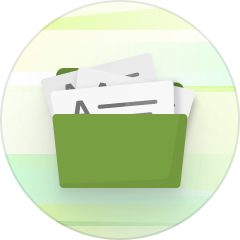
Access more file versions per document

Invite new team members via e-mail

Customize your Teamplace with your own picture